Control access down to the field level and keep your data safe while focusing your team on what matters.
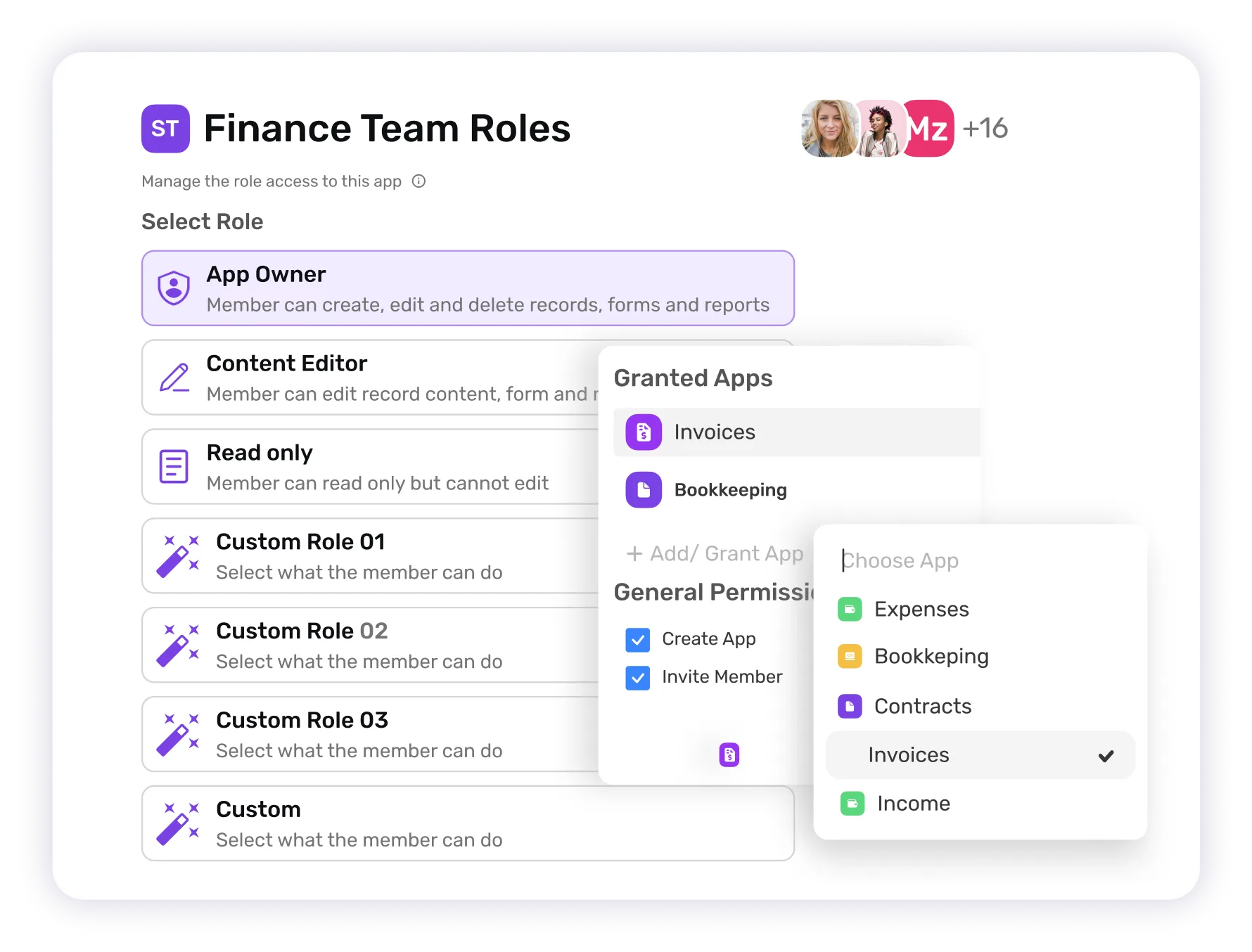
Decide who sees; apps, lists, or fields. You can grant or restrict access with precision to protect your data.
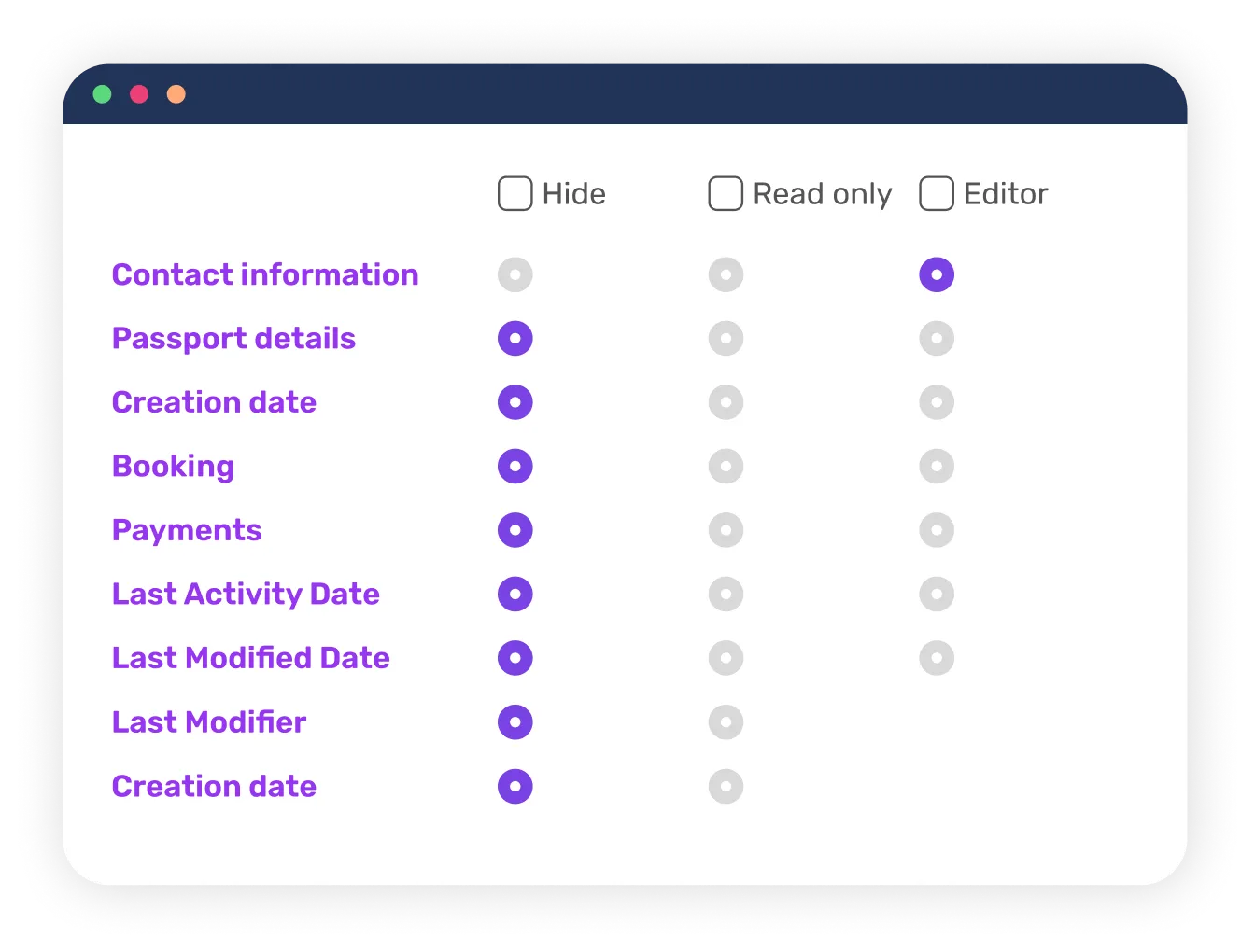

Workiom provides three user types: Workspace Owner, Super Admin, and Member, each with predefined privileges at the workspace level.
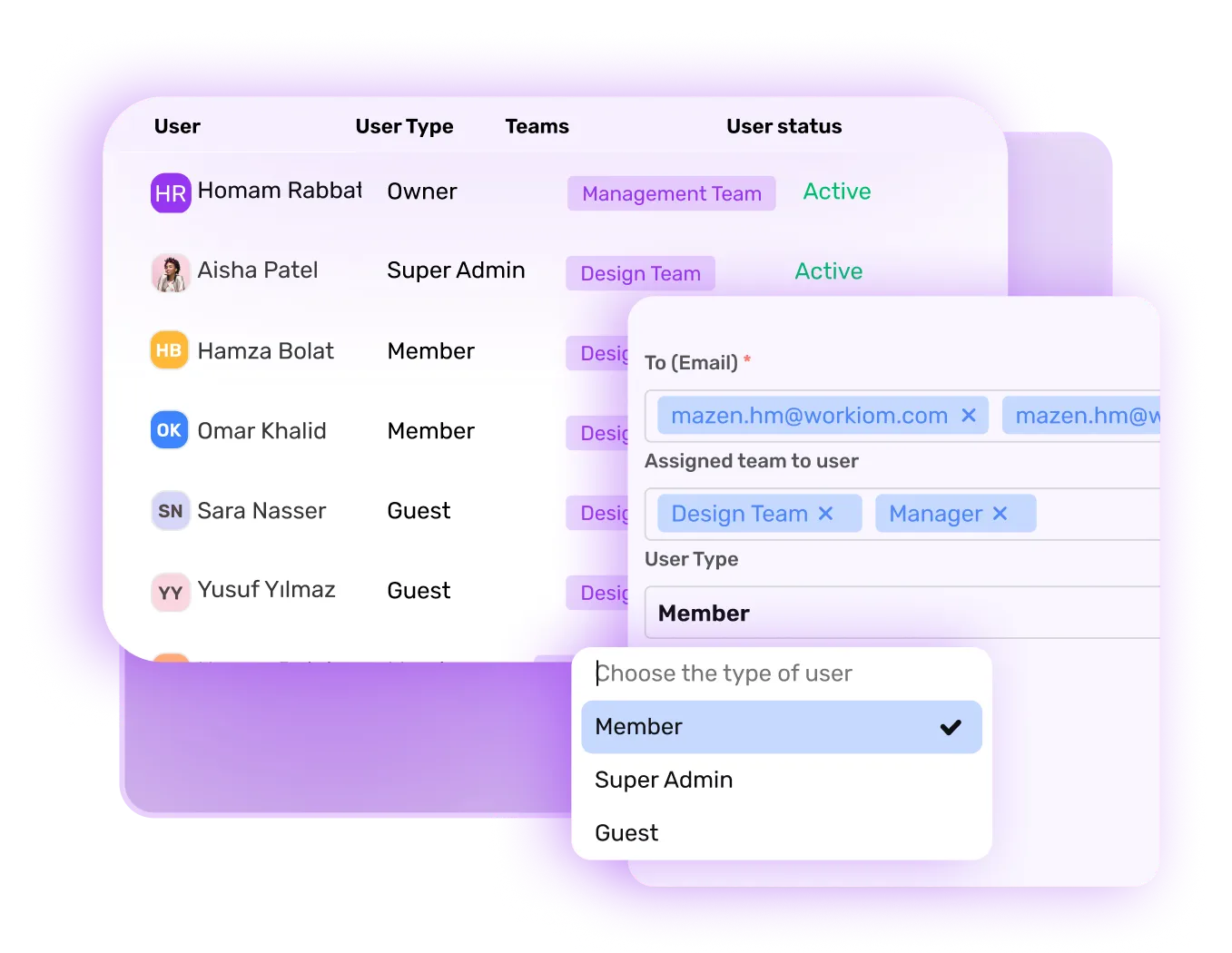
Start your 14‑day free trial now, no credit card required!
Assign permissions by team.. Once, for all. Follow best practices: fewer admins, default read-only, structured by function.


Set custom access for each list or field, editable, hidden, or filtered by user. Use conditions to adapt access by status or role.
.webp)
Learn how to configure roles, teams, custom and conditional permissions to protect your data and streamline collaboration.
You can create your own applications, lists, fields, forms, templates, permissions, and reports, and customize them so that they are exactly the way you like them.