Your one place to find all tasks assigned to you, no matter which app or list they are under;
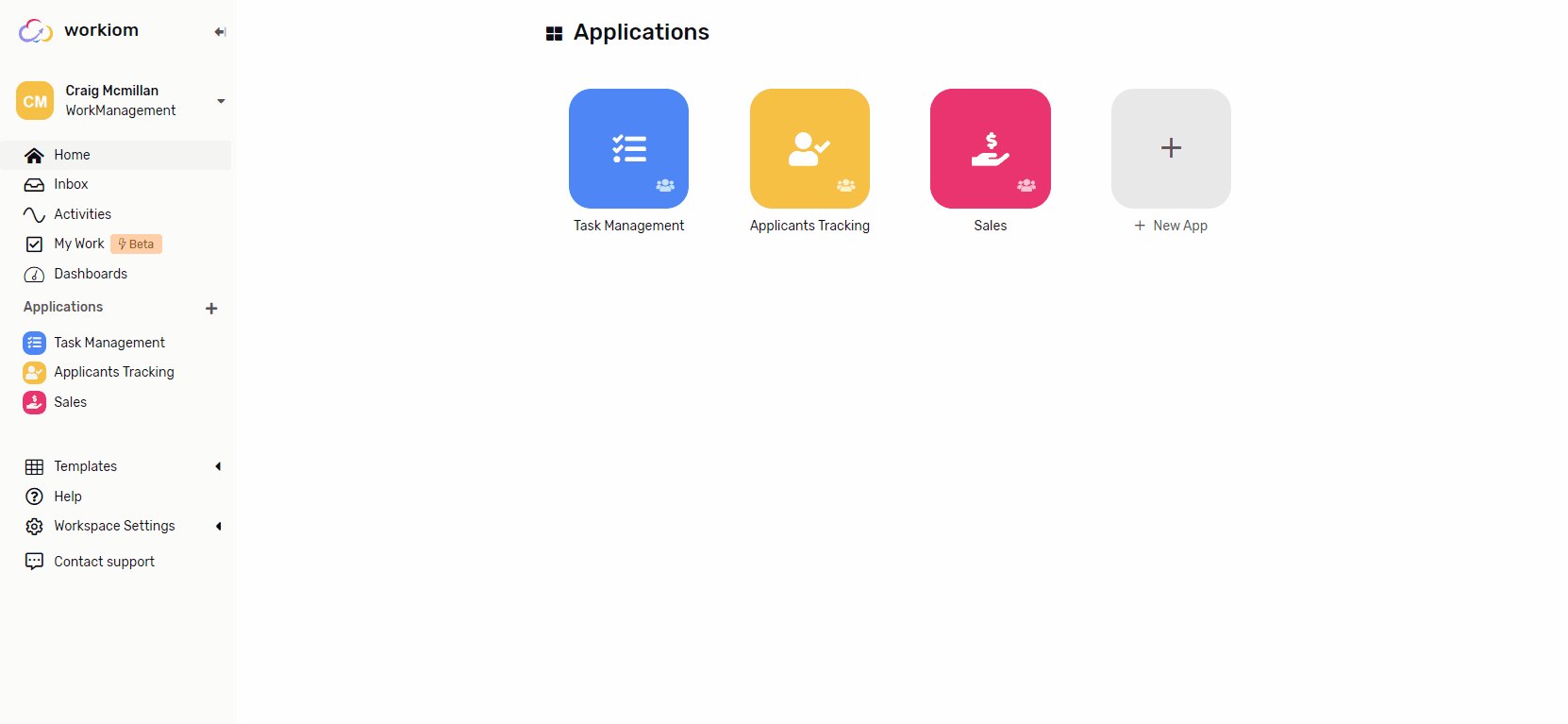
In contrast to a record, a task needs to be done, needs a due date, an assignee, and clear statuses to move across.
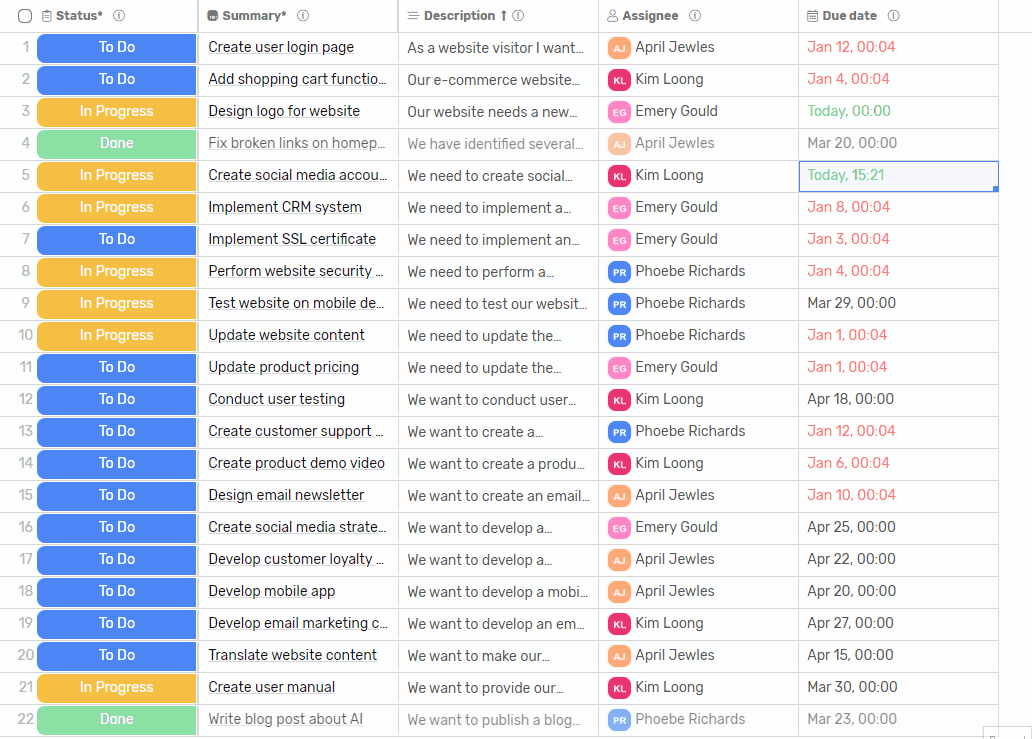
Some tasks are created bigger than other tasks, this is where Subtasks come in handy
If you want to see subtask on the same level as your tasks in the view simply toggle on “Show Subtasks”
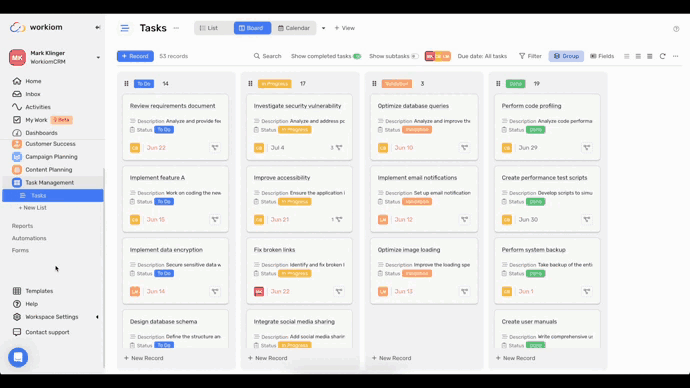
This new field type help you better manage your task across their different stages until they’re done
https://workiom-content.s3.eu-central-1.amazonaws.com/KnowledgeBase/Fields/Status/01%20-%20Create%20Status%20Field.gif
Mentioned the wrong person, or made a typo? No worries, now you can delete or edit your comments.

Instead of having all comments on the same level, you can start a thread to discuss a certain comment

React to your teammates to let them know how you feel about their comments, share your happiness, excitement, empathy and all your other feelings

We’ve worked with our design team to improve element contrast on our board view, making it much easier for your eyes to find what’s important at a glance.

If you want to know who is working on what the assignee filter got your back, simply click the user and only the tasks assigned to that user will be displayed in the board.

